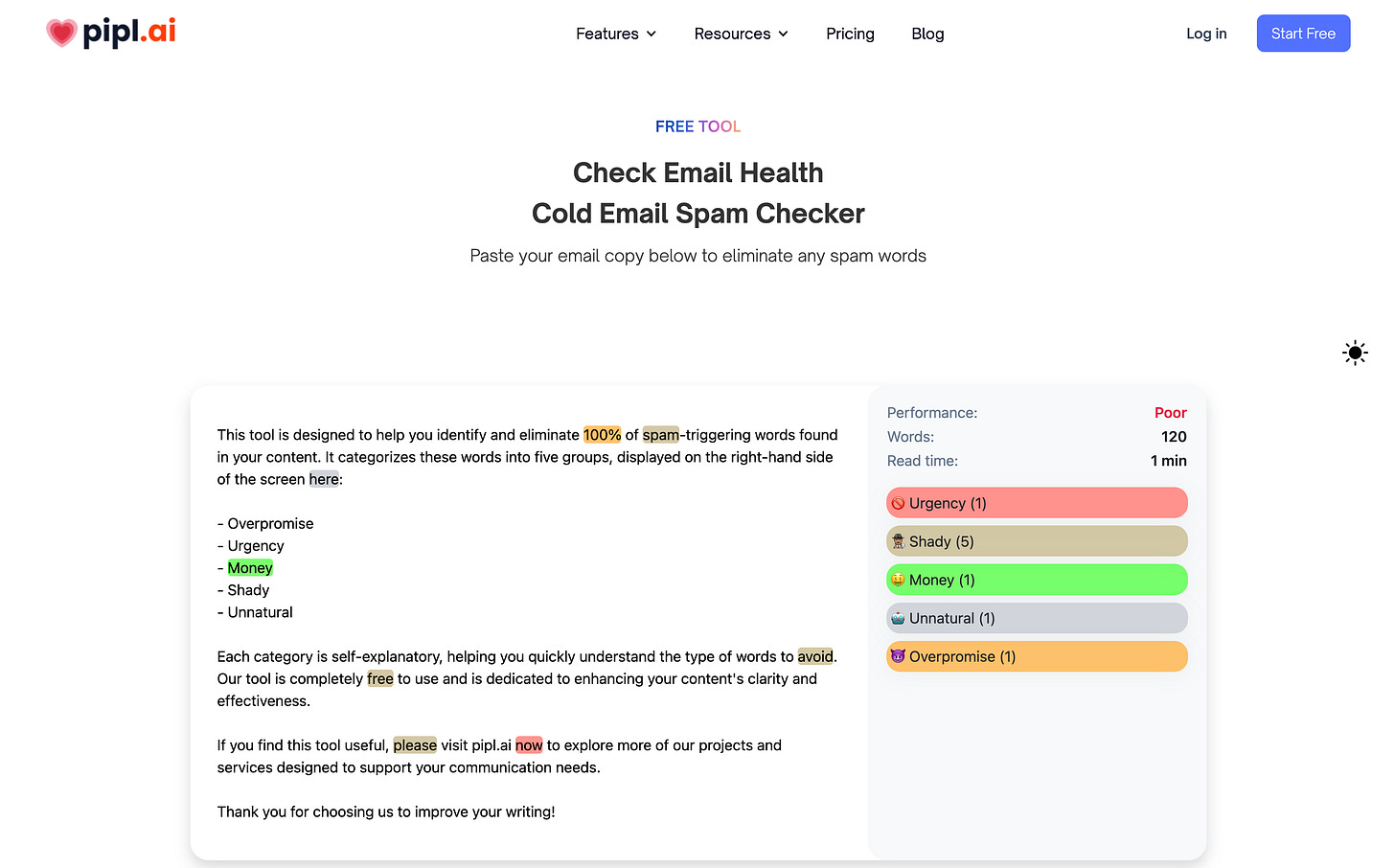Newsletter Deliverability: A 5-Step Guide to Inbox Success
If you’re wondering whether your email made it to the recipient’s inbox, you can be chill. Follow these 5 steps in your process to avoid failed email campaigns. I’m also sharing a few tools that can help you along the way.
✅ (1) Validate the recipient's email address
Ensure the email you send has a real destination – that the address exists and can receive messages. This helps prevent hard bounces (e.g., when the address doesn't exist or the domain is incorrect) and soft bounces (e.g., when the recipient’s inbox is full).
USEFUL TOOLS: Sendigram, Mailgun, Verifalia, Zero Bounce
🧪 (2) Test spaminess through spam checkers
Tools designed for such analysis check the content of your email, its formatting, and the presence of inappropriate words (so-called “spam-triggering words”).
They also look at the structure of your email – things like HTML code, broken links, and image-to-text ratio. Poor formatting can increase the chance of being flagged as spam.
USEFUL TOOLS: EmailGuard, Mailmeteor, Mail-Tester
🔐 (3) Authenticate the domain
Set up certain security protocols to prove that your emails come from a legitimate source (you), not a spammer or fraudster. It helps email providers (like Gmail, Yahoo, etc.) trust that you're sending emails intentionally and not spoofing someone else's identity.
Some authentication methods are: SPF, DKIM, DMARC, Reverse DNS lookup.
USEFUL TOOLS: DMarcian, Mail-Tester (SPF & DKIM keys), MXToolBox
🛡️ (4) Check IP reputation and email blacklists
- If your IP has been sending non-spammy emails, your reputation is GOOD.
- If your IP has been used to send spam, malware, or unsolicited emails, your reputation drops = BAD.
- A bad IP reputation means many email services (like Gmail, Outlook, Yahoo) will block, throttle, or send your emails directly to spam.
Result?
If you send BAD crafted emails, you risk being added to BLACKLISTS → Email providers will automatically block or filter your emails into the spam folder. 🥲 (You don't want that.)
USEFUL TOOLS: DNS Checker (IP & Email Blacklist Check), MXToolBox, Spamhaus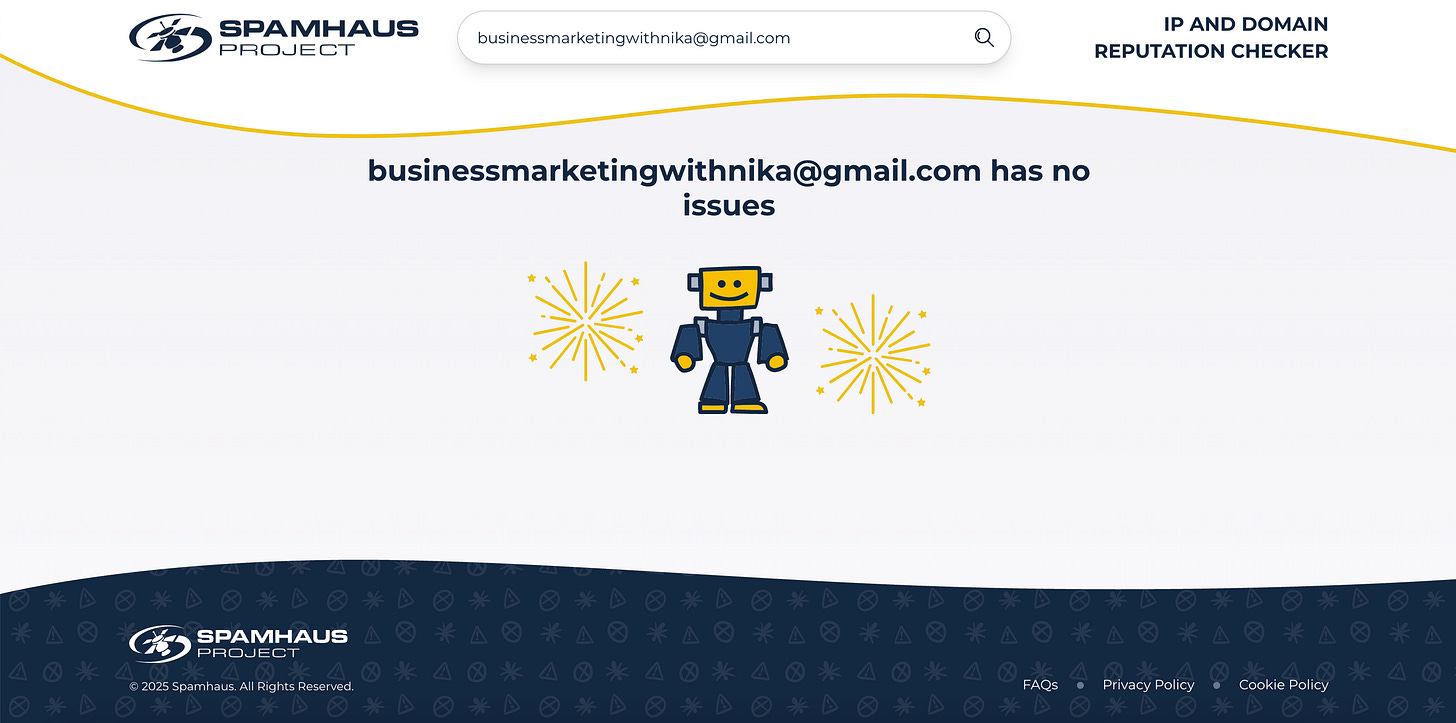
🚫 (5) Avoid spam trigger words
Exclude the terms that could bring your email into the spam folder.
The most common examples are: "Free," "Act now," "$$$," "Earn," and others. There are many articles on this topic, so I am including a few resources with extensive lists [1], [2], [3].
USEFUL TOOLS: Folderly, Pipl, Spamcheck Postmarkapp, SuperSend, Warmup Inbox